
Zellige: The Tilemaker of Granada - Demo
A downloadable demo for Windows
Zellige: The Tilemaker of Granada is a relaxing, meditative mosaic-making game, set in medieval al-Andalus. Explore an Andalusian palace, create intricate mosaics, and leave your mark on the world around you!
This is the latest demo for Zellige. If you weren't able to make it to the various events we presented at, or if you just want to experience the demo again, please do download and try it out! Do note that for the purposes of the demo, there is a 15-minute timer on playthroughs before having to return to the main menu, that some parts of the palace are blocked off, and that only the entrance is tileable at the moment.
This demo is currently available on PC.
CONTROLS
EXPLORATION:
WASD to move
Left click to interact with the family members or with the tileable walls (lower, orange-ish twinkling halves of the entrance walls)
DESIGN:
1) Select a grid shape and size
2) Click on two dots one after the other to create a line
3) Click on the knife/razor on the right, then click on lines you want to scratch out and erase
4) Click and drag the knife over the entire page to start over
5) When you're happy with your drawing, click "Confirm Outline" in the lower right corner
6) If you wish to modify your outlines, click "Back to Lines" In the upper right corner
6) Click on a palette to select it, click on a paint to select it and then click on the tiles you want to paint to color them in.
7) Once you're happy with the colors, click "Confirm Colors" in the lower right corner
8) If you're happy with the tessellated pattern, click "Confirm" on the center top, otherwise, click "Redesign" on the upper right corner.
9) You've tiled a wall!
| Status | Released |
| Platforms | Windows |
| Authors | Louis Torres Tailfer, dezart, afnanlinjawi |
| Tags | al-andalus, alhambra, andalucia, artgame, Historical, mosaic, mosaics, tiling, zellige |
Download
Install instructions
1) Unzip the file
2) Place the contents in the same folder
3) Launch the EXE file to play

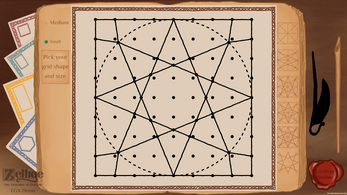

Comments
Log in with itch.io to leave a comment.
I ran across some bugs in the steam demo(don't know if it's the same one on here..).
1. I created a pattern and put it on a section of wall. I moved to the next section and didn't want to have to redraw it, so went into the tab menu and clicked "Use as Template"... didn't draw it correctly at all. Total mess.
2. So, trying to figure out how to get my pattern to show up correctly I was back in the tab menu and saw "Confirm colors". Clicked that. It tiled the wall with the tab menu page. Interesting, but not the tile pattern I was going for
This is brilliant, congratulations on such a polished end product. Slick, soothing and consistent in style and tone. Lovely UI too. Would love to see a bigger version of this on sale!